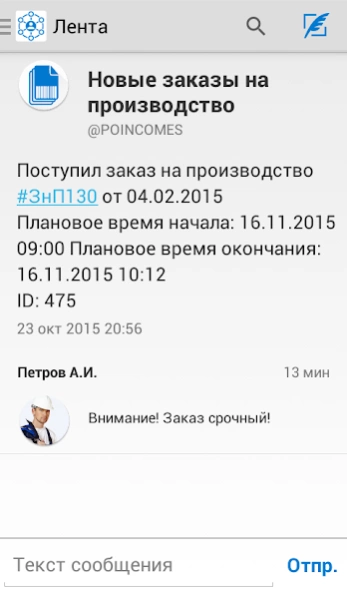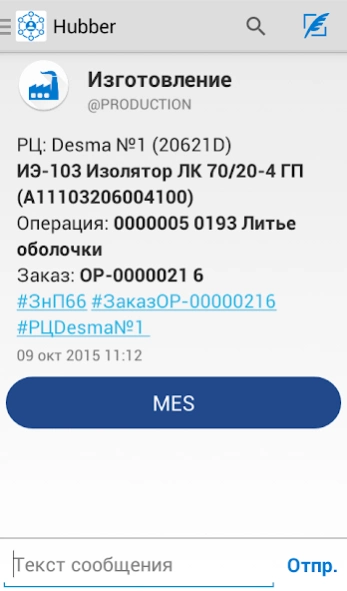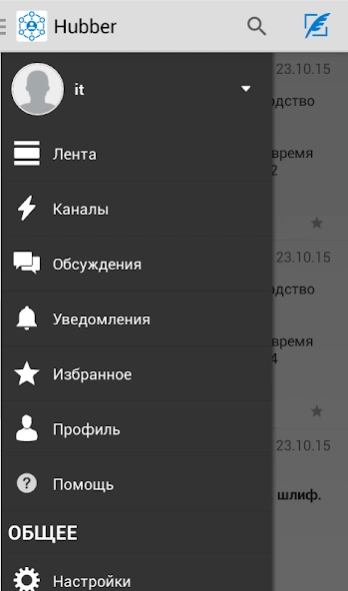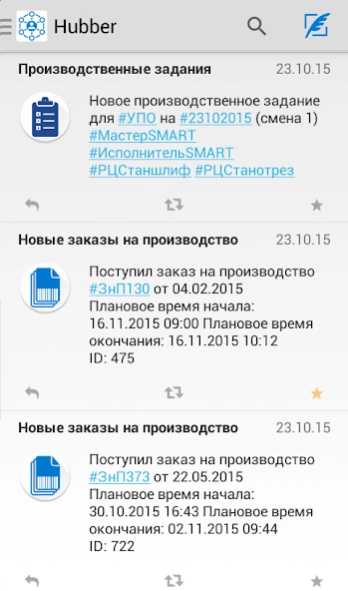IT-Enterprise.Hubber 2018.01
Free Version
Publisher Description
IT-Enterprise.Hubber - Hubber - internal corporate social network of IT-Enterprise.
Hubber - internal corporate social network of IT-Enterprise.
What social network is used in the enterprise:
• Rapid alert system, management personnel or other users of the events, according to the duties of each employee - tape, push-notifications, chat, ...
• Essential acceleration feedback, if required issuing a feedback - chats, push-notification ...
• The involvement of all employees in the system receive instant tips, instructions, notifications, responses, ...
• Fast response to events in the form of "verbal reply" or actions in the corporate system
• Fast communication for operational management topics contours (without the use of slave circuit-head-head-slave)
What is the corporate social network of IT-Enterprise and why not use common social networks:
• Users of social networks - the ones who have the password to the corporate information system IT-Enterprise (employees, suppliers, dealers, suppliers). Those. information is only available within the range of corporate communications
• Most of the sources of information - this is not the staff and corporate information system IT-Enterprise, ie IT-Enterprise generates a stream of messages on a social network format, and further staff responds to messages:
• system activity IT-Enterprise by running the respective functions (client IT-Enterprise or IT-Enterprise web-widget)
• Instantly share information with each other about the reports (for example, the passage of the order)
About IT-Enterprise.Hubber
IT-Enterprise.Hubber is a free app for Android published in the Office Suites & Tools list of apps, part of Business.
The company that develops IT-Enterprise.Hubber is Information Technologies Ltd.. The latest version released by its developer is 2018.01.
To install IT-Enterprise.Hubber on your Android device, just click the green Continue To App button above to start the installation process. The app is listed on our website since 2018-11-02 and was downloaded 2 times. We have already checked if the download link is safe, however for your own protection we recommend that you scan the downloaded app with your antivirus. Your antivirus may detect the IT-Enterprise.Hubber as malware as malware if the download link to com.it.hubber is broken.
How to install IT-Enterprise.Hubber on your Android device:
- Click on the Continue To App button on our website. This will redirect you to Google Play.
- Once the IT-Enterprise.Hubber is shown in the Google Play listing of your Android device, you can start its download and installation. Tap on the Install button located below the search bar and to the right of the app icon.
- A pop-up window with the permissions required by IT-Enterprise.Hubber will be shown. Click on Accept to continue the process.
- IT-Enterprise.Hubber will be downloaded onto your device, displaying a progress. Once the download completes, the installation will start and you'll get a notification after the installation is finished.